Before you can start using the X-Wireless API, you need to do the following:
- Create an Account with X-Wireless if you do not already have one
- Generate an API key - To generate API Key, simply login to your Messaging Portal Account and click on "DEVELOPER API". refer to screenshot below.
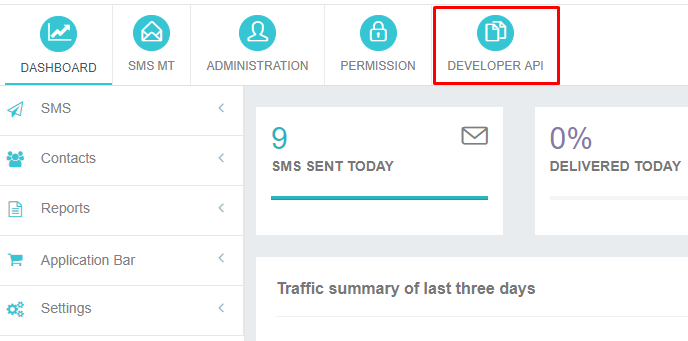
Click on the eyeball to view your API key and client ID. Please refer to screenshot below
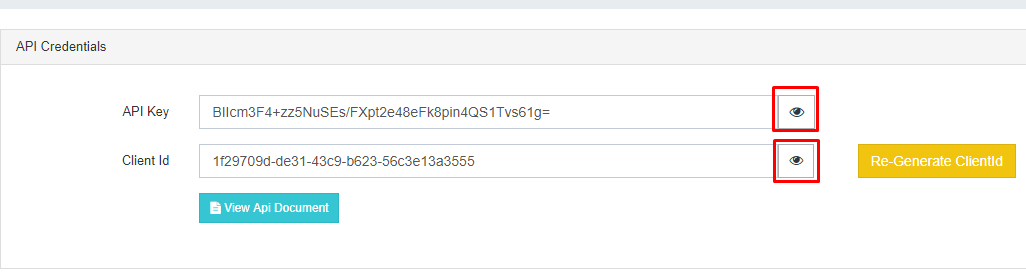
NOTE. IF YOU WISH TO TEST THE X-WIRELESS API STRING VIA YOUR WEB BROWSER, YOU WILL FIRST HAVE TO ENCODE THE CLIENT ID AND API KEY USING THE APPROPRIATE FORM IN SWAGGER.
https://secure.xwireless.net/swagger/