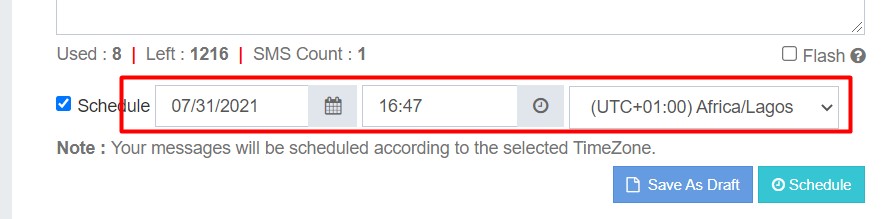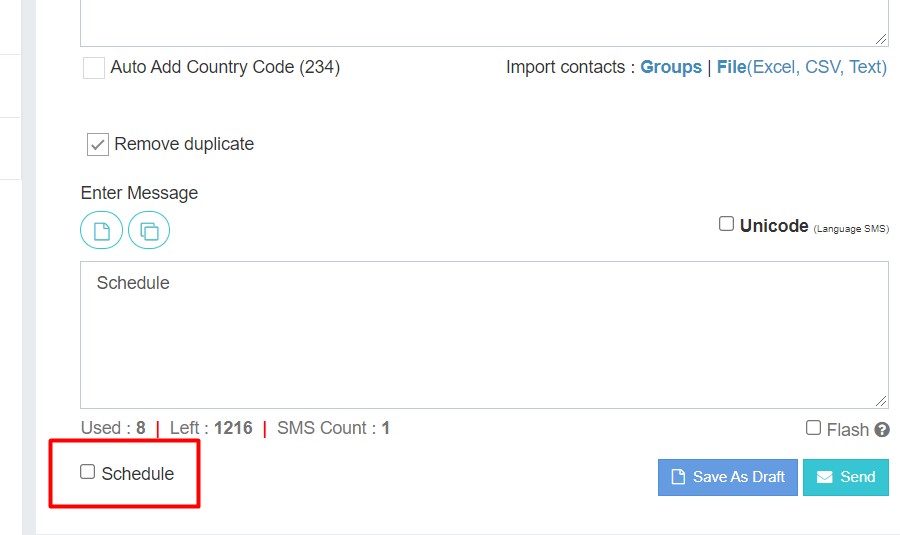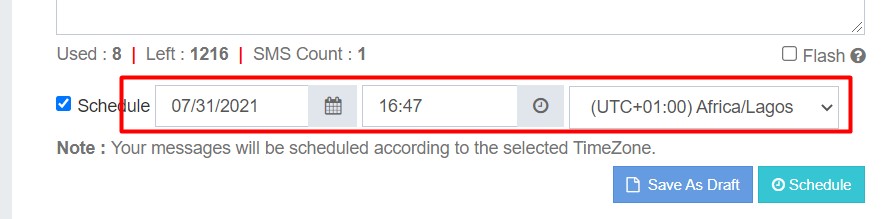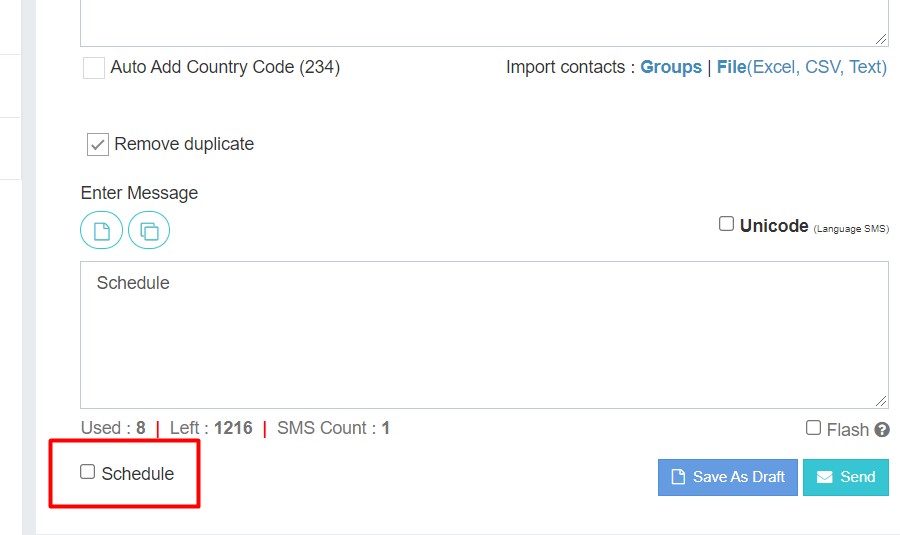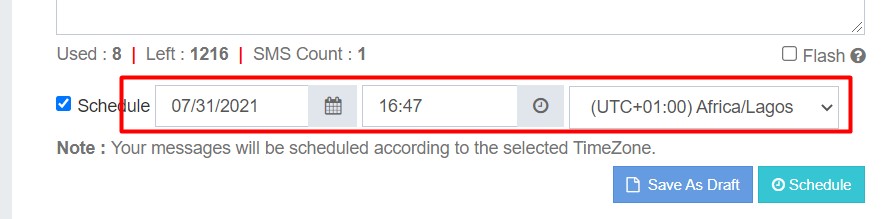Once you are in the Compose SMS Area and after selecting your sender ID, adding your contacts and Composing your message. Check the Schedule Checkbox as in the screenshot below
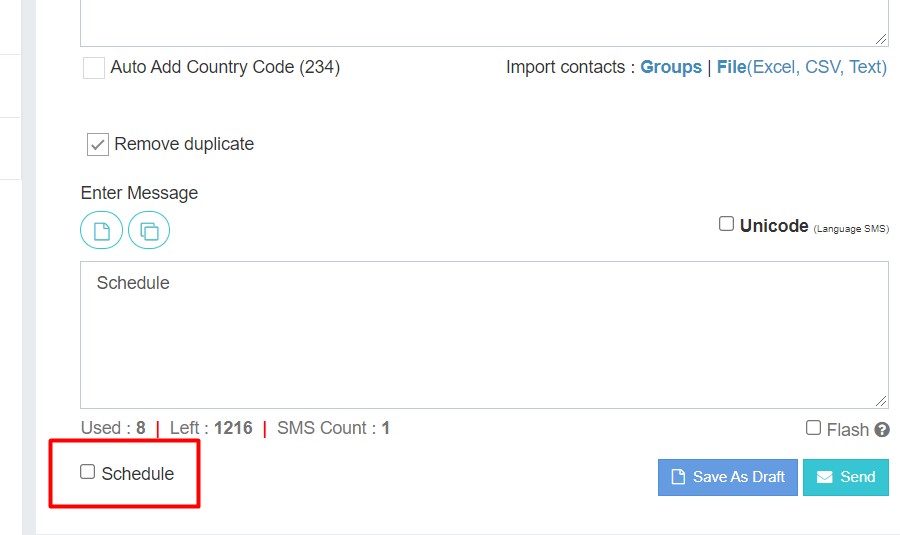
Enter the Date and time you want your messages delivered and click :SCHEDULE" to schedule your message.