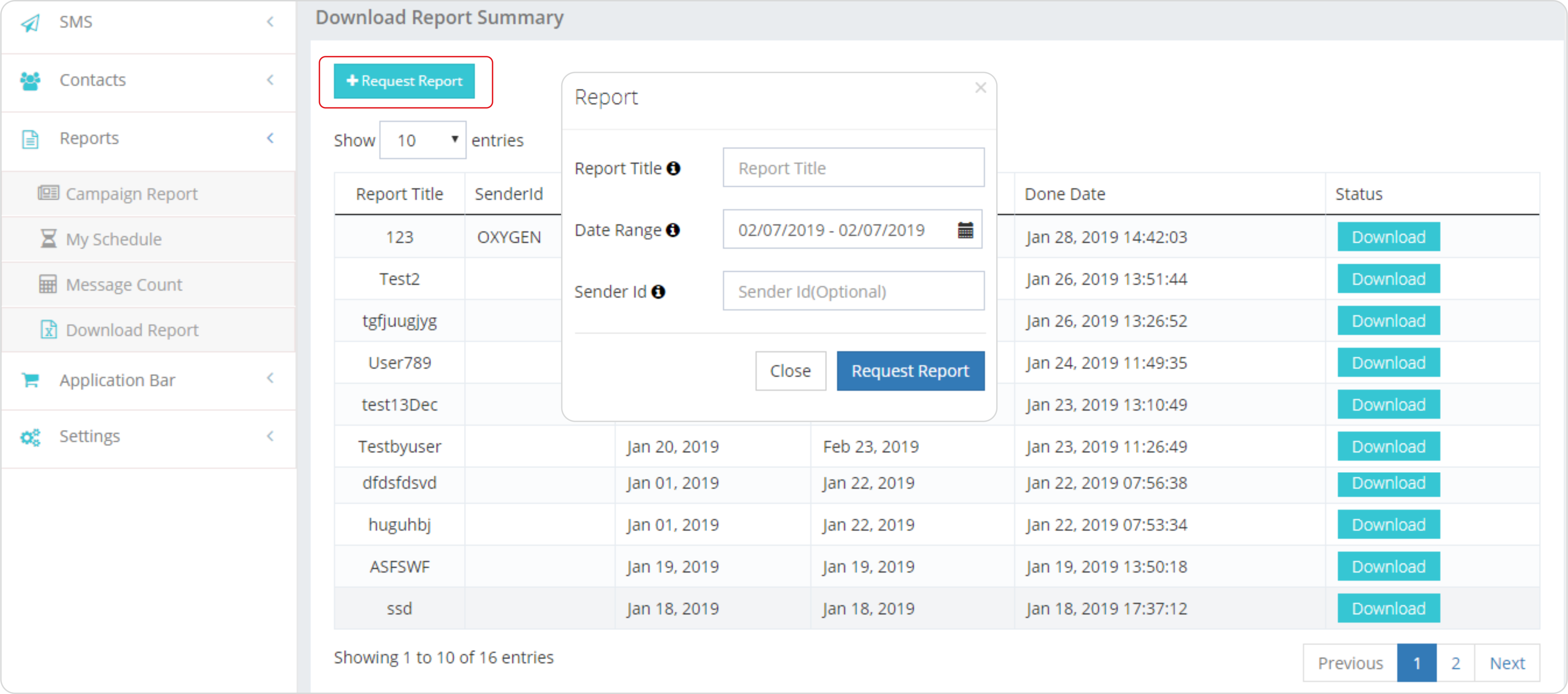All the reports requested for download are available under this sub-menu. You can also request for new report from Request Report menu.
A Pending status indicates that report is not yet ready. You can try visiting download page after some time. Time taken for Report to be ready for download depends on amount of data requested and current load on the system. In case it take longer than desired, you can contact support.