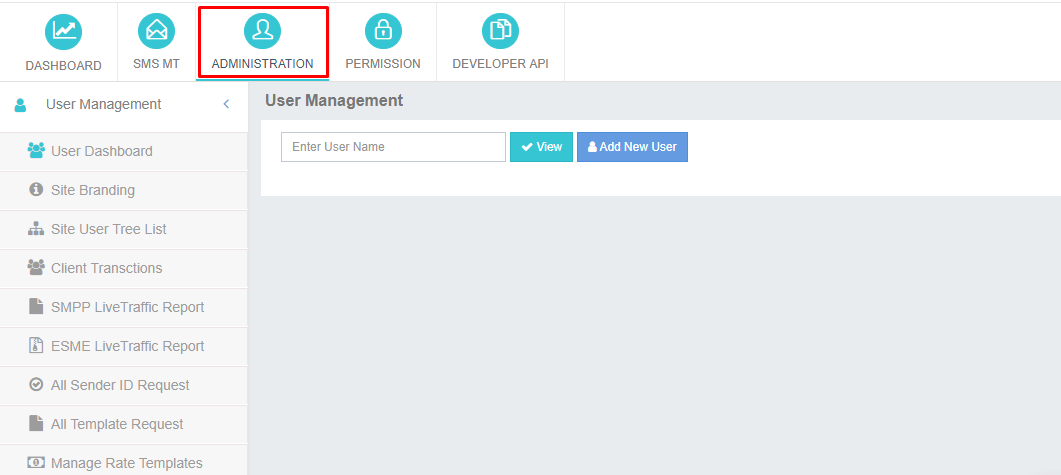All associated control under this menu will not be visible till you enter any particular username and click on View button.
Details of control available under User Management are described in detail in sub- links of this document. Layout of Administration module is as shown