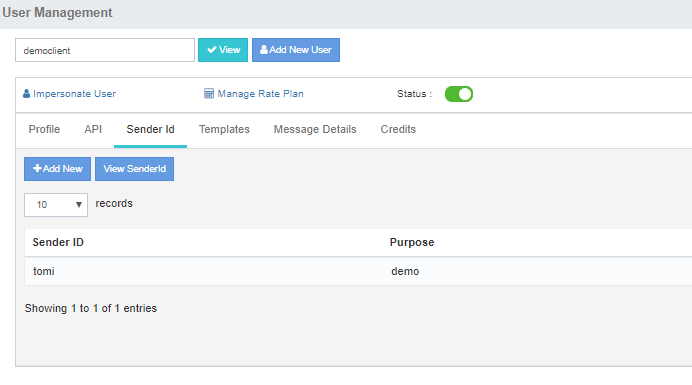-
The Administration module is the main administrative TAB of the application and has every control to manage any user account.This module has mul...
-
User Management is divided into multiple Tab controls for better layout of controls.
Detail of every tab is explained in the following section.
...
-
Profile Tab will display basic information about the user account.
It has a link Impersonate User which helps you to login/impersonate as user. ...
-
API tab covers details of various rights and privileges pertaining to HTTP API.
Some additional privileges, such as SPAM validation and Account ...
-
In this Tab, you can find all the active services...